You can see all users of your account on the Account settings page under Users section as follows
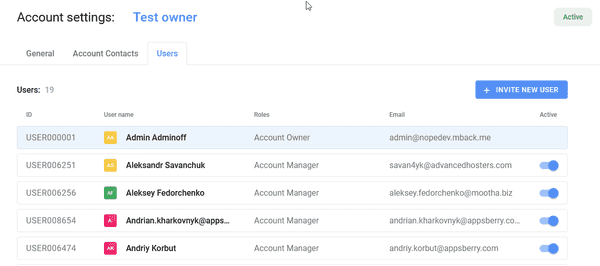
To block some active user, please disable Active toggle for that user as follows
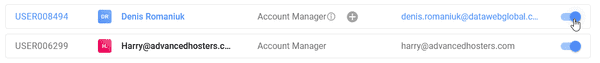
After your confirmation, this user will be blocked and will not be able to sign in or perform any operation inside the account.
To activate some blocked user back, please enable Active toggle for that user. After that this user will be activated and will be able to sign in and perform operations inside the account.