Deploy and manage your virtual infrastructure through a clean, intuitive platform or API.
Public Cloud with full control and transparent pricing
Simple, reliable cloud resources managed through Websa, built-in control panel, made for businesses that looking for simple way to start running application.
Linux-based virtual servers with dedicated vCPU resources for consistent, predictable performance.
Hourly or monthly billing with no hidden cache fees. Auto-backups cost just 10% of your server price.
Private networking options, DDoS protection, and built-in firewalls ensure your workloads remain secure and accessible.
Made for the modern teams
- Object Storage
- Block Storage
- Managed Kubernetes
- 24/7 technical support
- VIrtual Machines
- Load Balancer
- Floating IPs
- DDoS protection
- API
- Cloud Firewall
- Multi-regionality
- Video Delivery Service
Dedicated virtual machines for every task

VPS solutions for high-load tasks that requires powerful processing
-
vRAM –
24 GB
-
vCPU –
8
-
RAM –
32 GB
-
Disk –
300
-
vRAM –
24 GB
-
vCPU –
4
-
RAM –
24 GB
-
Disk –
300
-
vRAM –
48 GB
-
vCPU –
4
-
RAM –
24 GB
-
Disk –
300
-
vRAM –
48 GB
-
vCPU –
4
-
RAM –
24 GB
-
Disk –
300
Simplify container orchestration
Cluster Deployment in Minutes
Launch and manage Kubernetes clusters directly from Websa or via API with minimal effort.
Automatic Scaling
Dynamically scale resources up or down to meet workload demands.
Fault Tolerance
Automated workload balancing and container restarts.
Cost Efficiency
Optimize resource usage and reduce overhead with automated node scaling.
Optimize load handling for consistent performance
Load Balancing automatically distributes incoming traffic across multiple servers to prevent overload and keep response times consistent — even during peak demand.
High Availability is maintained by continuously monitoring backend health and routing requests only to healthy nodes.
Horizontal Scaling allows you to add more compute resources effortlessly as your application grows, ensuring stable performance at scale.
1. Balancing algorithms
- Round Robin
- Least Requests
- Sticky Session (HTTP mode only)
- Cookie method
- IP address hash
- URI GET parameter
2. Protocols support
- TCP
- Proxy protocol support
- HTTP to HTTPS redirection
3. Forwarding Rules
- Supported for HTTP
- Supported for HTTPS
- Supported for HTTP/2
- Supported for TCP
4. Limits
- 200 mbps per a Capacity Unit.
A simple way to control your Public Cloud Services
Advanced Hosting Public Cloud provides virtual infrastructure that is simple to deploy, easy to manage, and tailored to real-world business needs. Managed through Websa, our in-house platform, you can build, scale, and control your resources.
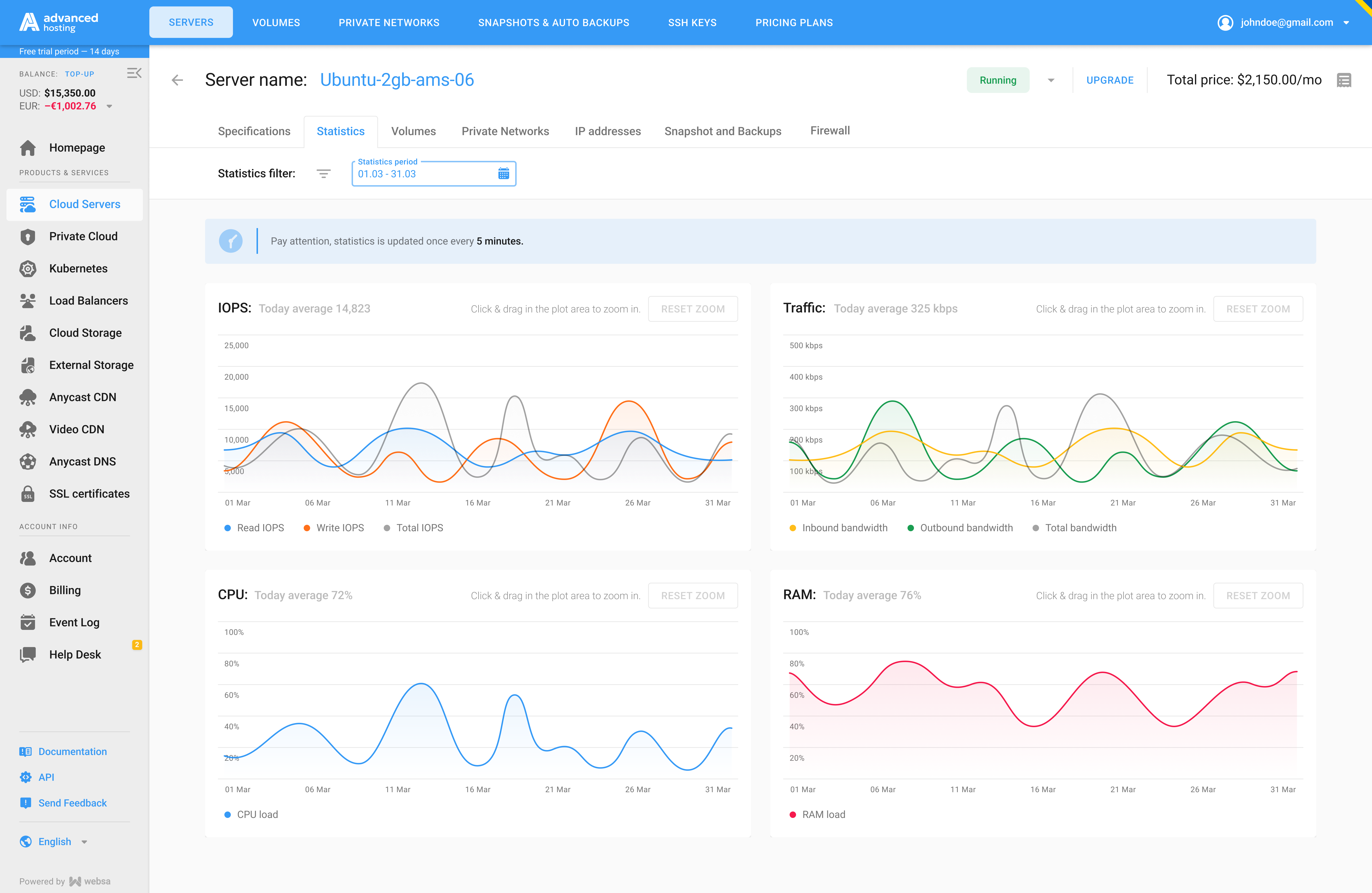
We have the answers
What public cloud services does AdvancedHosting provide?
AdvancedHosting delivers public cloud services built around high-performance virtual machines, storage, networking, Kubernetes, and load balancing. Our cloud is designed for teams that need reliable infrastructure to run applications without hyperscaler complexity or unpredictable billing.
Is your public cloud fully managed or self-service?
Our platform combines both. As a managed public cloud provider, we operate and maintain the infrastructure, while you manage your resources through the Websa control panel or API. This balance gives you control without operational overhead.
How do your public cloud infrastructure services differ from hyperscalers?
Unlike hyperscalers, our public cloud infrastructure services focus on clarity and predictability. You get dedicated vCPU resources, simple pricing, and a clean feature set without dozens of hidden services, complex dependencies, or fragmented billing models.
What is included in managed public cloud services?
Our managed public cloud services include infrastructure maintenance, platform stability, security updates, monitoring, and 24/7 technical support. You don’t need to manage hardware or underlying cloud systems we handle that layer for you.
Can AdvancedHosting act as a managed cloud services provider for growing teams?
Yes. Many customers use us as their managed cloud services provider while scaling their applications. We support architecture decisions, resource optimization, and day-to-day operations while keeping the environment simple and transparent.
Does your public cloud support hybrid cloud hosting services?
Yes. Our platform supports hybrid cloud hosting services, allowing you to connect Public Cloud resources with private cloud, dedicated servers, or colocation infrastructure all within the AdvancedHosting ecosystem.
What level of management do public cloud management services include?
Our public cloud management services cover the infrastructure layer: compute, networking, storage reliability, and platform availability. You stay in control of operating systems, applications, and data, while we ensure the cloud runs smoothly.
Who typically chooses AdvancedHosting as a managed public cloud provider?
Teams choose us as a managed public cloud provider when they want:
- Simple cloud solutions for running applications
- Predictable pricing instead of usage-based surprises
- Full control via UI or API
- A clear path to hybrid or private infrastructure as they grow
Why choose AdvancedHosting for public cloud hosting services?
As a public cloud hosting services provider, AdvancedHosting offers:
- Transparent hourly or monthly pricing
- Dedicated-performance virtual machines
- Built-in security and DDoS protection
- 24/7 expert support
- Seamless integration with other infrastructure services
If you need a managed public cloud without hyperscaler complexity, this platform is built for you.