Reliable solutions for online projects
Updated Acceptable Use Policy.
Reliable solutions for online projects
Updated Acceptable Use Policy.
You can see all users of your account on the Account settings page under Users section as follows
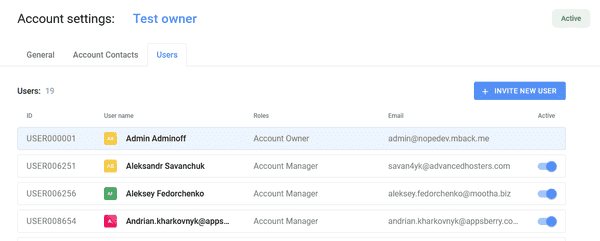
To invite a new user to your account, please press Invite New User button on the Account settings page under Users section as follows

You will see a page to set up your invitee data, namely his role and an email address as follows
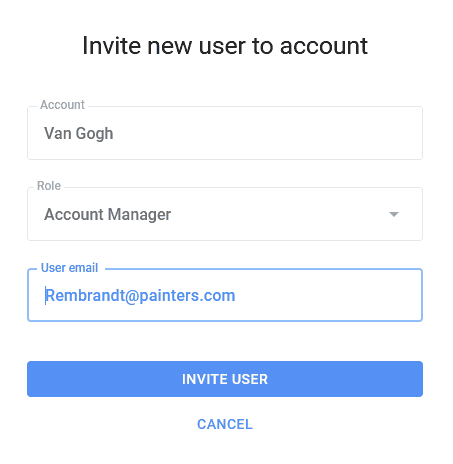
To know more about user roles, please read this chapter
Here, when you press Invite User button, an invitation email will be sent to your invitee and you will see your invitee record in the users list as follows
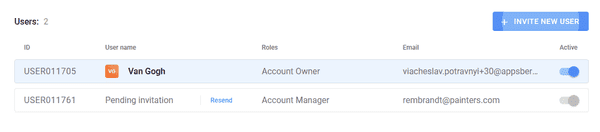
Now, your invitee must open an invitation link to continue a sign-up process and become a user of your account.
Pay attention! Your invited person must open his invitation link and pass through the signup process to complete his registration. Until this is done, your invited person is not registered in Websa yet and can not sign in or perform any operation inside that account he was invited to.