There are two legal types of accounts
- Personal account
- Company accountYou can see your account type on the Account Settings page under General section as follows
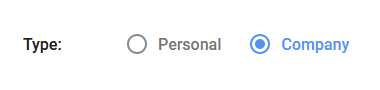
You shall create a personal account if you want to represent yourself only or maybe also some family members, your friends or fellows, etc. It means you will keep all legal relations between you and AdvancedHosting provider as a physical entity. It’s allowed to create additional users in your account in this case, however. That’s why your personal account and your user profile are not the same.
You shall create a company account if you want to represent some company. It means you will keep all legal relations between you and AdvancedHosting provider as a legal entity. You are welcome to create users inside your account for every company employee to be able to sign in if you need it of course.
There is a difference between two legal types of accounts.
There is a difference as to contacts. Personal account contacts always match the account owner contacts. In turn, company account contacts don’t have any connection to any of the account users, including the owner.
There is a difference as to names. By default for personal accounts, the account name is a combination of the First Name and Last Name of the account owner. For company accounts, the account name is free and must be provided on account creation and is not related to any of the account users, including the owner.
You can change your legal account type anytime on the Account Settings page under General section but be aware that a notification about this operation will be sent to our administrators.